|
To elimnate the error message about an unknown certificate authority
do the following:
To install the Root Certificate for the signing authority that
WCNet uses do the following:
Go to the following web site http://www.cacert.org/index.php?id=3
While holding the control key down, click on the link
Root Certificate (PEM Format)
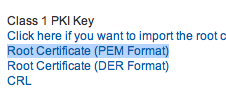
select
Download link target ...
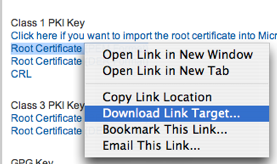
and save the file root.crt
to your desktop.
While holding down the control key click on the file root.crt
and select in the popup window Open with ...
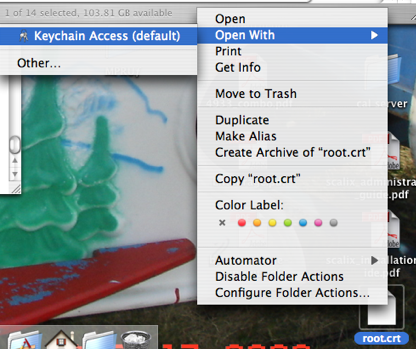
and select
Keychain Access.
If Keychain Access in not listed, select Other and navigate to
/Applications/Utilities/Keychain Access
When Keychain Access opens, you will be given a dialog box asking where
to import the certificate. Select X509 Anchors and click on OK
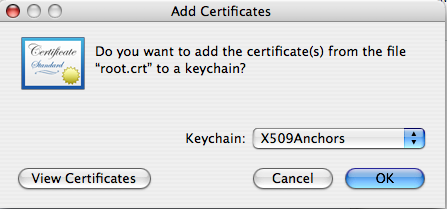
|

