|
In Netscape 7.x, you need to start up the mail program and then go to the mail settings:
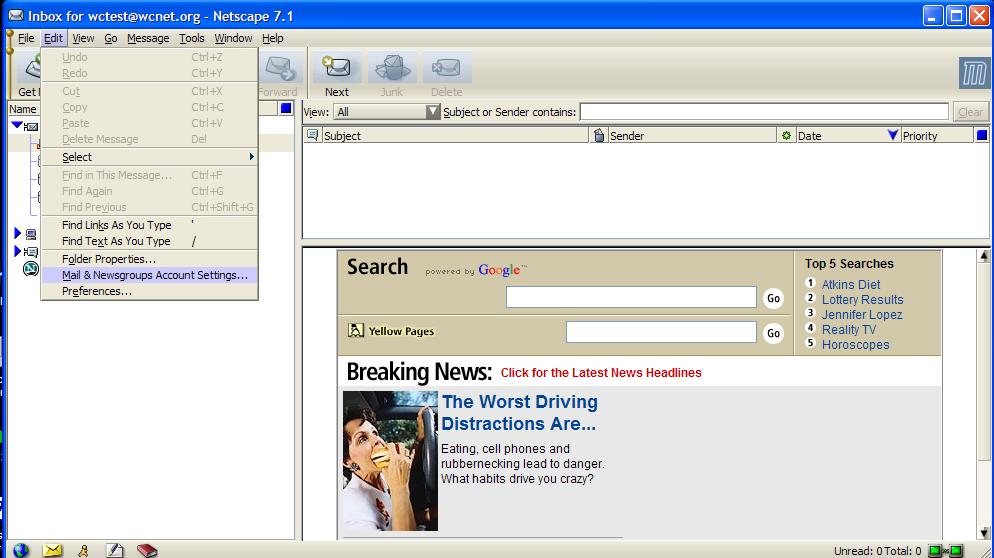
If you already have an account, you will see your settings. Here you place the name that shows up on the e-mails you send and your return address.
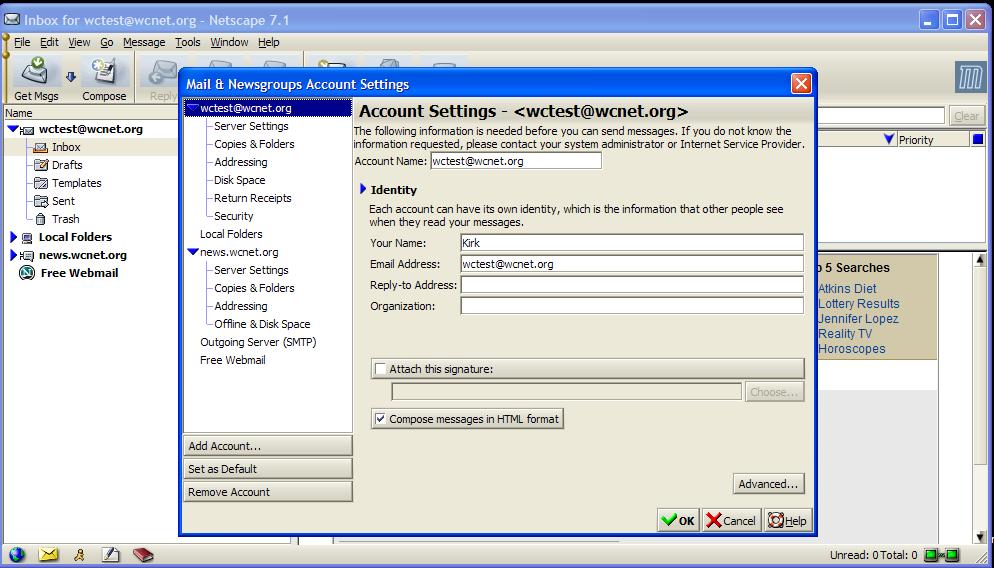
Clicking on servers will allow you to make sure you have the correct mail servers entered:
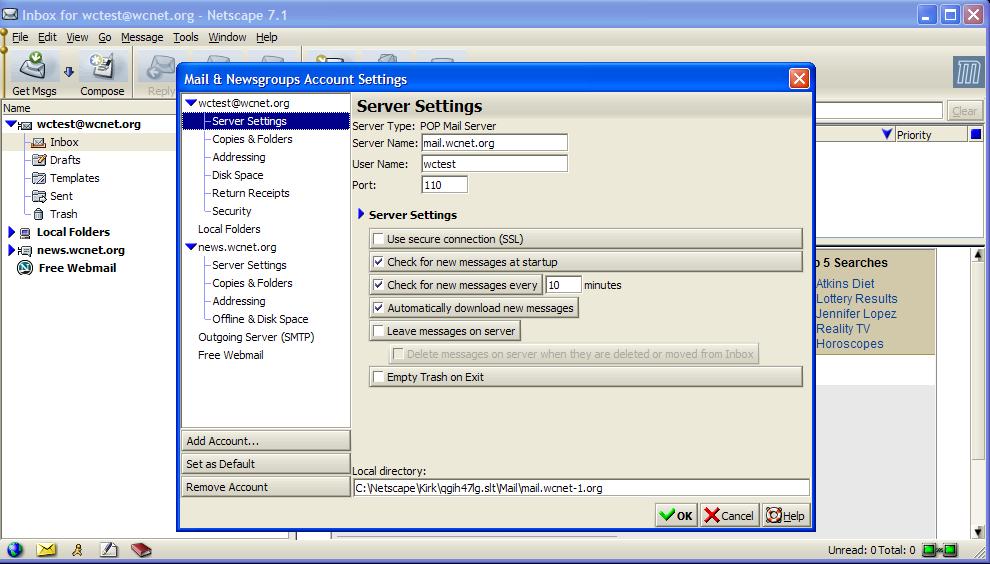
If you don't already have an e-mail account set up under Netscape7.x, the wizard will run. All you need to do is enter your e-mail address and mail.wcnet.org as both the POP3 and the SMTP servers.
|

