 |
|
Things IncrediMail wants to know:
Click on tools/accounts.
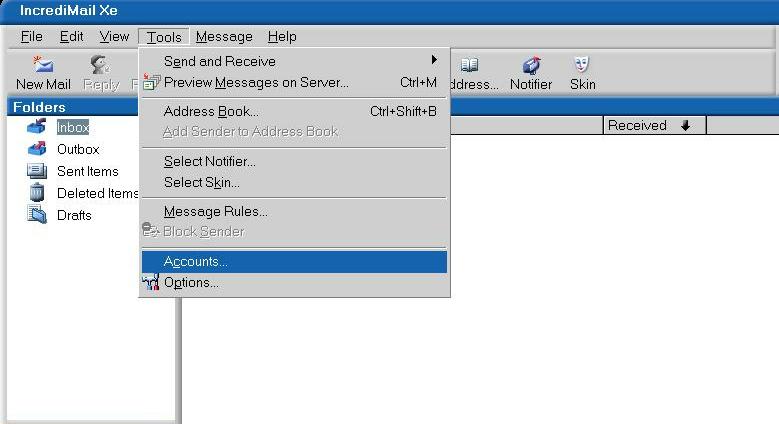
Click on add.
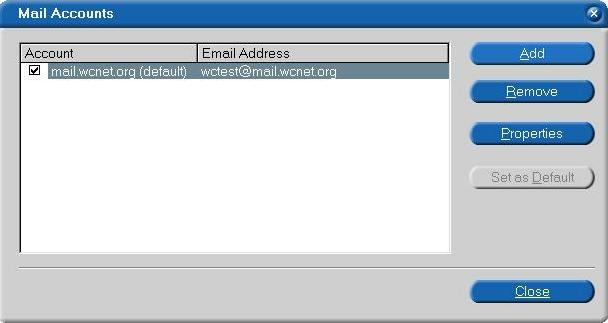
Make sure the dot is in allow me to configure settings myself and click on next.
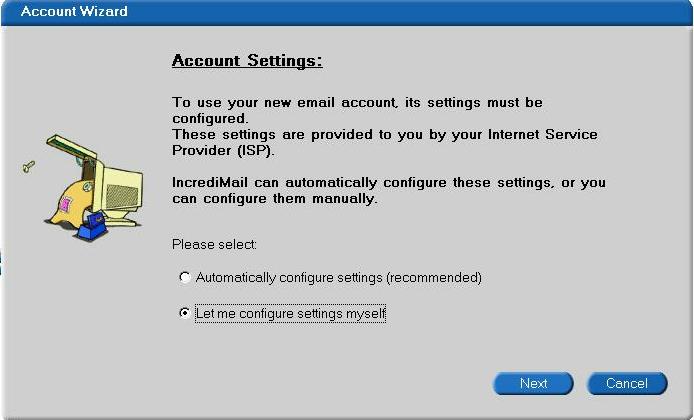
Be sure to replace with your assigned WCNet username in all small letters (no capitals). Click next.
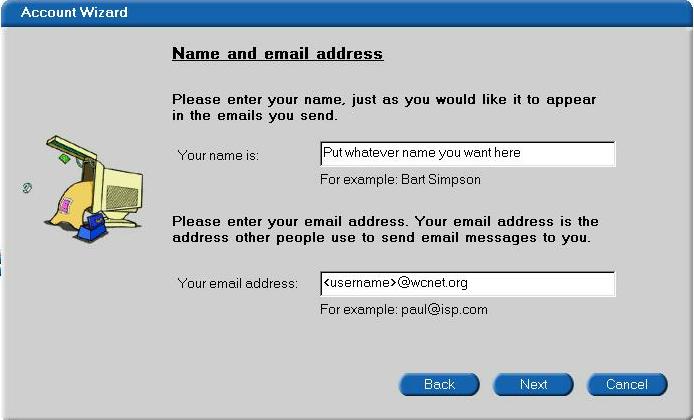
Enter the mail servers as shown. Click next.
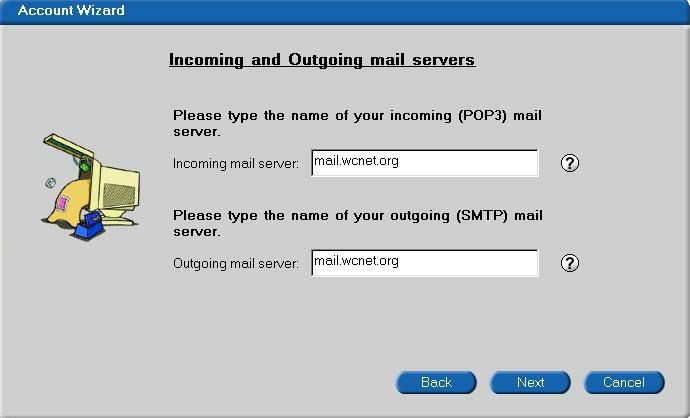
Again, replace with your assigned WCNet username. Both it and your password need to be in all small letters. Unless, of
course, you changed your password to something with capital letters. Click next.
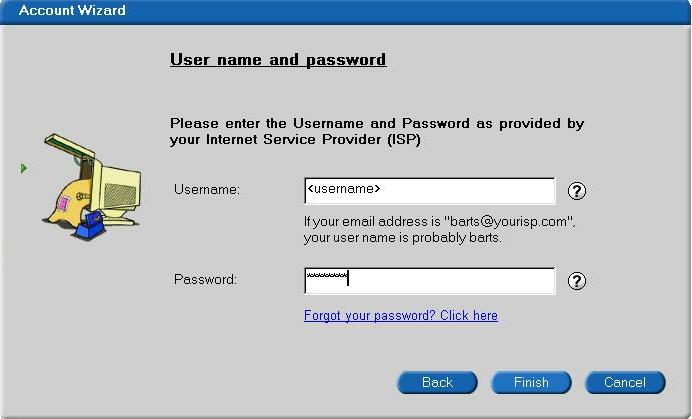
At this point you should be able to click on finish. Now click on properties for the account you just created.
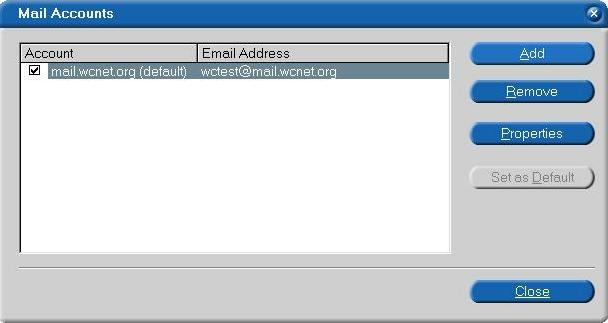
Here you have the option of putting in a reply to address. This can be the alternate address you were given when you got your WCNet account. You don't have to enter this but you can if you wish. Click on the servers tab.
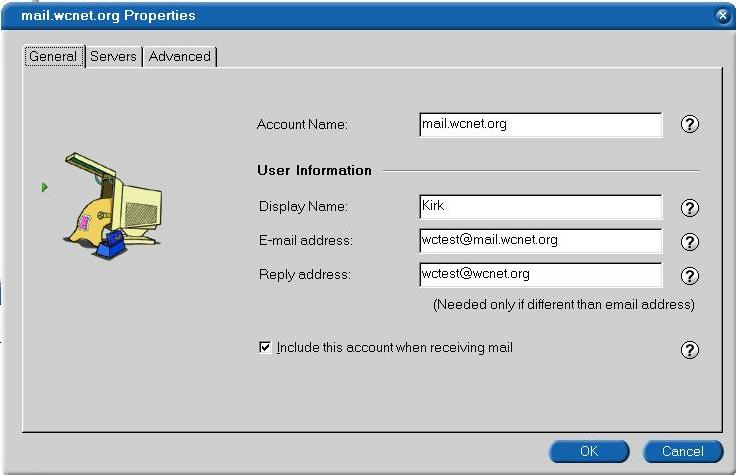
Make sure neither of the authentication boxes are checked. Click on the advanced tab.
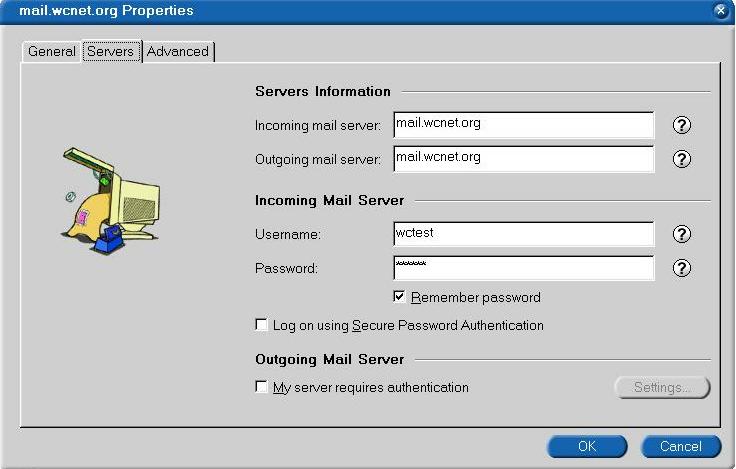
Make sure there isn't a checkmark in leave a copy of messages on server. Click close.
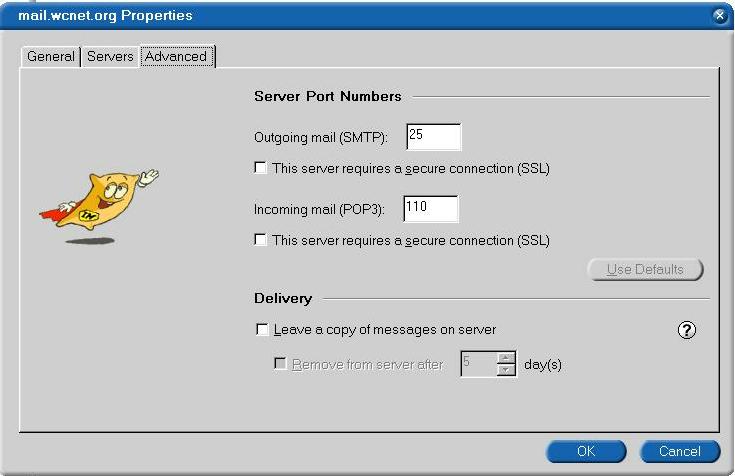
Click on tools/options.
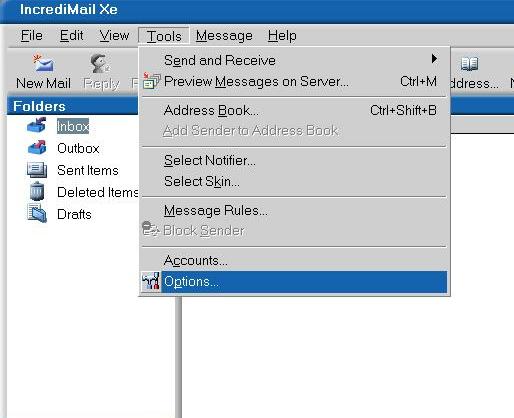
Make sure there is not a checkmark in hang up after sending and receiving.
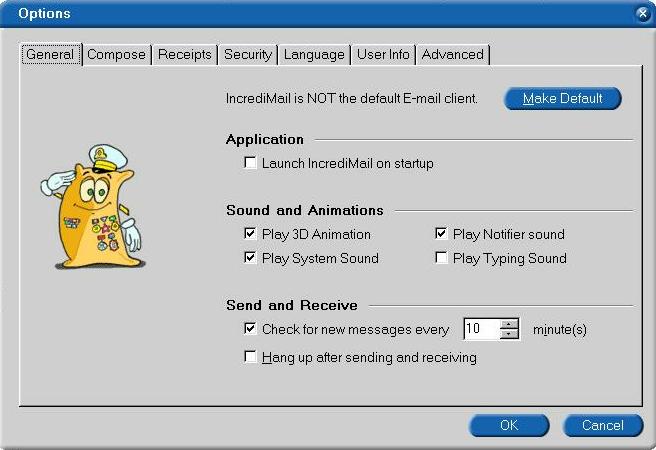
Congratulations, you're finished!
|
|
 |

