To configure Qualcom's Eudora program to use the WCNet
authenticated mail server do the following:
Navigate to where the Eudora program is located. Typically this is located in
the Macintosh HD:Applications:Eudora Application Folder:
While holding down the control key click on the Eudora application. A
window will pop up, select Show Package Contents.
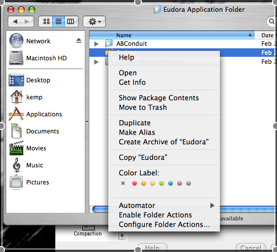
In the window that opens, open the contents folder, Click on the
Column navigate button near the top of the window.

You should have a view like this:
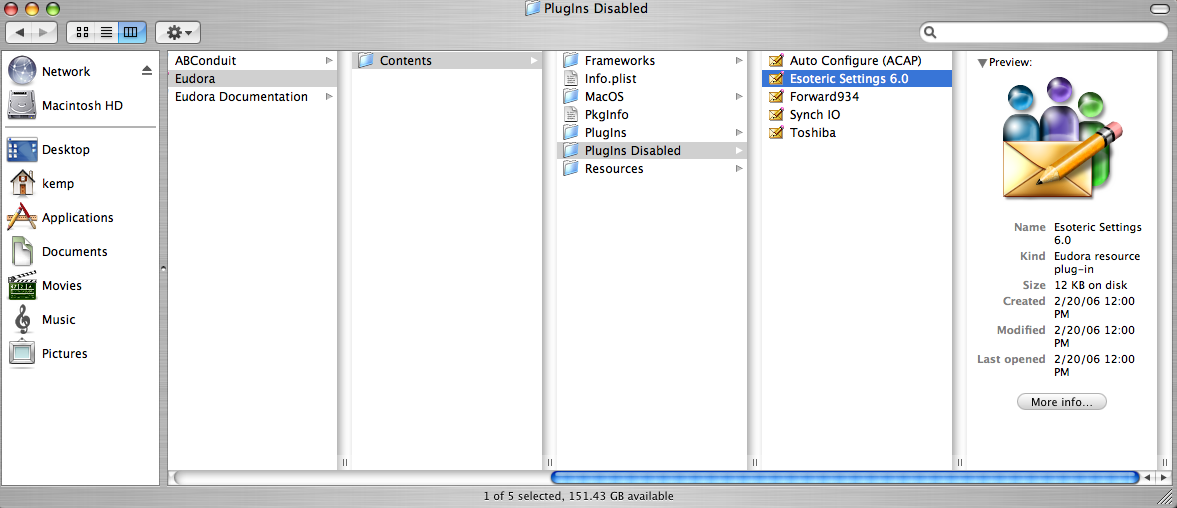
Highlight the Plugins Disabled folder and select
Esoteric Settings and drag it to the Plugins folder.
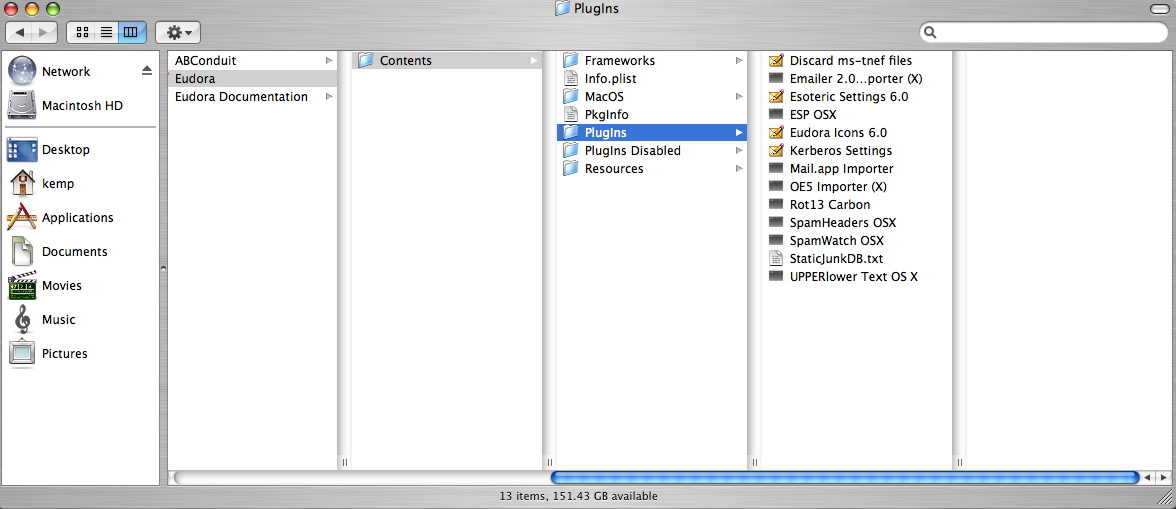
Close the Window and start Eudora.
In Eudora, select the Eudora menu and select Preferences,
in the left column select Sending Mail and change the SMTP Server to
authmail.wcnet.org and check the box Allow authorization.
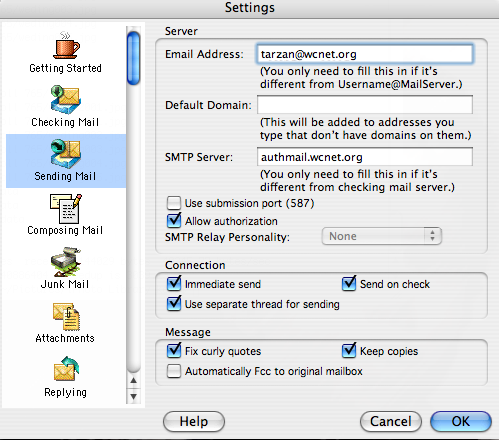
In the Column on the left select Ports & Protocols and change the
SMTP port to 465.
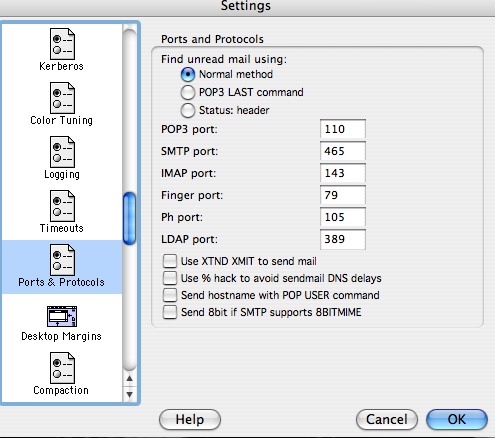
You WILL get an error message when sending mail regarding the
signing authority not being recognized. This is OK. You can continue to use the
server as is and just acknowledge the message, OR you can install the
root certificate for the signing authority. To install the root certificate go to
the following web page
http://www.wcnet.org/help/mac/smtpauth/cert.php

